YAD - Tips
-
B.K. Johnson
- Posts: 807
- Joined: Mon 12 Oct 2009, 17:11
@slavvo67
I saw the v0.36.2 pet mentioned in a thread with a link to it at Smokey's.
I have reverted to 0.12.4 so I can get some work done, but I will most certainly test your compile in tahr-6.0.5.
I saw the v0.36.2 pet mentioned in a thread with a link to it at Smokey's.
I have reverted to 0.12.4 so I can get some work done, but I will most certainly test your compile in tahr-6.0.5.
[color=blue]B.K. Johnson
tahrpup-6.0.5 PAE (upgraded from 6.0 =>6.0.2=>6.0.3=>6.0.5 via quickpet/PPM=Not installed); slacko-5.7 occasionally. Frugal install, pupsave file, multi OS flashdrive, FAT32 , SYSLINUX boot, CPU-Dual E2140, 4GB RAM[/color]
tahrpup-6.0.5 PAE (upgraded from 6.0 =>6.0.2=>6.0.3=>6.0.5 via quickpet/PPM=Not installed); slacko-5.7 occasionally. Frugal install, pupsave file, multi OS flashdrive, FAT32 , SYSLINUX boot, CPU-Dual E2140, 4GB RAM[/color]
Ok. Just let me know if you're 32 bit or 64 bit so I can make one... I can't sleep, anyway so if you let me know and give me about an hour......
Hey, I didn't see the DEVX files for the Tahr 6.0.5 versions so I asked Phil to post them. I make one for each just so we have... (Found the DEVX files)
BTW - YAD had a significant update somewhere around version 25. One of the commands in there will really screw up in an older YAD. I don't recall which one, exactly but it'll come to me....
Hey, I didn't see the DEVX files for the Tahr 6.0.5 versions so I asked Phil to post them. I make one for each just so we have... (Found the DEVX files)
BTW - YAD had a significant update somewhere around version 25. One of the commands in there will really screw up in an older YAD. I don't recall which one, exactly but it'll come to me....
Well, we might as well go bleeding edge. Both were compiled and tested in their respective versions of Tahr 6.0.5. I'm not sure if the PAE version will work in the non-PAE. Don't have a separate DEVX for that one so maybe some testing ???
YAD 37.0 for Tahr PAE 32 bit
https://drive.google.com/file/d/0B672gI ... sp=sharing
MD5: 098786907641d4c054acec99bf4a9a4a
SHA1: 91b7c027b27880c7fd3841c524d34417f0aa4473
SHA256: 5ea60ee07d43ba6d37ceaa4214424f67024fab14054d187d1b4ec218847238af
YAD 37.0 for Tahr64
https://drive.google.com/file/d/0B672gI ... sp=sharing
MD5: d9a144e4d6212ae850b08c09dadd2665
SHA1: a246c8b13a26d9063b85b7c8a3a70adb885b01d5
SHA256:
acf4ed42ad33c71a2615d04a658f443ce4716cbee556146849c2b70d062a3953
YAD 37.0 for Tahr PAE 32 bit
https://drive.google.com/file/d/0B672gI ... sp=sharing
MD5: 098786907641d4c054acec99bf4a9a4a
SHA1: 91b7c027b27880c7fd3841c524d34417f0aa4473
SHA256: 5ea60ee07d43ba6d37ceaa4214424f67024fab14054d187d1b4ec218847238af
YAD 37.0 for Tahr64
https://drive.google.com/file/d/0B672gI ... sp=sharing
MD5: d9a144e4d6212ae850b08c09dadd2665
SHA1: a246c8b13a26d9063b85b7c8a3a70adb885b01d5
SHA256:
acf4ed42ad33c71a2615d04a658f443ce4716cbee556146849c2b70d062a3953
-
B.K. Johnson
- Posts: 807
- Joined: Mon 12 Oct 2009, 17:11
@slavvo67
YAD 37.0 for Tahr PAE 32 bit downloaded. MD5 OK. Problem persists.
I think it is a problem with the flash drive.
Thanks for your intervention, although no success ...for now .
.
YAD 37.0 for Tahr PAE 32 bit downloaded. MD5 OK. Problem persists.
I think it is a problem with the flash drive.
Thanks for your intervention, although no success ...for now
[color=blue]B.K. Johnson
tahrpup-6.0.5 PAE (upgraded from 6.0 =>6.0.2=>6.0.3=>6.0.5 via quickpet/PPM=Not installed); slacko-5.7 occasionally. Frugal install, pupsave file, multi OS flashdrive, FAT32 , SYSLINUX boot, CPU-Dual E2140, 4GB RAM[/color]
tahrpup-6.0.5 PAE (upgraded from 6.0 =>6.0.2=>6.0.3=>6.0.5 via quickpet/PPM=Not installed); slacko-5.7 occasionally. Frugal install, pupsave file, multi OS flashdrive, FAT32 , SYSLINUX boot, CPU-Dual E2140, 4GB RAM[/color]
Well, I tried. Interesting is that I get an error when trying to install the YAD37 64bit into Quirky Xerus. When I unpackage the .pet and drag the YAD program to /usr/bin, it works like a charm.
I'll need to look at that closer. For convenience, I use Pet Maker Plus to make the pets. I wonder if there's a glitch there, somewhere. Anyway, it works in the distro in which it was compiled, Tahr64.
If I can suggest using one of Barry's Quirky distro's if you're going the USB route. I think the Woof-CE distros are still primarily focused on cd / dvd burn. To me, Quirky provides a true USB environment. That's to take nothing away from Tahr, which is a real good distro!
Best,
Slavvo67
I'll need to look at that closer. For convenience, I use Pet Maker Plus to make the pets. I wonder if there's a glitch there, somewhere. Anyway, it works in the distro in which it was compiled, Tahr64.
If I can suggest using one of Barry's Quirky distro's if you're going the USB route. I think the Woof-CE distros are still primarily focused on cd / dvd burn. To me, Quirky provides a true USB environment. That's to take nothing away from Tahr, which is a real good distro!
Best,
Slavvo67
-
B.K. Johnson
- Posts: 807
- Joined: Mon 12 Oct 2009, 17:11
@slavvo67
The only Quirky I ever used was 4.3.1. Barry says Quirkies are not puppies and I don't do quirkies. Quirky is Barry's toy, his lab for trying out ideas. I expected that after he had pursued an idea and was satisfied that it had merit, we would see him create a legitimate puppy from time to time that incorporated those ideas. That's not the way it seems to be going. If a dev likes something in a quirky offering and uses it in true pup, that's another matter.If I can suggest using one of Barry's Quirky distro's if you're going the USB route. I think the Woof-CE distros are still primarily focused on cd / dvd burn. To me, Quirky provides a true USB environment. That's to take nothing away from Tahr, which is a real good distro!
[color=blue]B.K. Johnson
tahrpup-6.0.5 PAE (upgraded from 6.0 =>6.0.2=>6.0.3=>6.0.5 via quickpet/PPM=Not installed); slacko-5.7 occasionally. Frugal install, pupsave file, multi OS flashdrive, FAT32 , SYSLINUX boot, CPU-Dual E2140, 4GB RAM[/color]
tahrpup-6.0.5 PAE (upgraded from 6.0 =>6.0.2=>6.0.3=>6.0.5 via quickpet/PPM=Not installed); slacko-5.7 occasionally. Frugal install, pupsave file, multi OS flashdrive, FAT32 , SYSLINUX boot, CPU-Dual E2140, 4GB RAM[/color]
-
B.K. Johnson
- Posts: 807
- Joined: Mon 12 Oct 2009, 17:11
Found in the yad mailing list.
yad 0.33.0 and 0.33.1 do not show text with --timeout option
A search for yad.conf found 1 at /root/.config/
[EDIT]
With the deletion of /root/.config/yad.conf, timeout now works in these tested versions: 0.12.4, 0.36.2 and 0.37.
ISSUE FIRST RAISED HERE IS NOW SOLVED.
yad 0.33.0 and 0.33.1 do not show text with --timeout option
The solution from Victor Ananjevsky (yad creator)I have a user on on Fedora 23 with the following issue
yad --title='Title' --button 'Button:0' --text='Hello' --width=150 --height=80
shows the text "Hello", but
yad --title='Title' --button 'Button:0' --text='Hello' --width=150 --height=80 --timeout=5
does not show the text.
For the user it was working on yad-0.32.0-1.fc23.x86_64
Thanks
Oliver
What path is $XDG_CONFIG_HOME?delete yad config file ($XDG_CONFIG_HOME/yad.conf)
A search for yad.conf found 1 at /root/.config/
[EDIT]
With the deletion of /root/.config/yad.conf, timeout now works in these tested versions: 0.12.4, 0.36.2 and 0.37.
ISSUE FIRST RAISED HERE IS NOW SOLVED.
Last edited by B.K. Johnson on Sun 04 Sep 2016, 14:50, edited 2 times in total.
[color=blue]B.K. Johnson
tahrpup-6.0.5 PAE (upgraded from 6.0 =>6.0.2=>6.0.3=>6.0.5 via quickpet/PPM=Not installed); slacko-5.7 occasionally. Frugal install, pupsave file, multi OS flashdrive, FAT32 , SYSLINUX boot, CPU-Dual E2140, 4GB RAM[/color]
tahrpup-6.0.5 PAE (upgraded from 6.0 =>6.0.2=>6.0.3=>6.0.5 via quickpet/PPM=Not installed); slacko-5.7 occasionally. Frugal install, pupsave file, multi OS flashdrive, FAT32 , SYSLINUX boot, CPU-Dual E2140, 4GB RAM[/color]
-
B.K. Johnson
- Posts: 807
- Joined: Mon 12 Oct 2009, 17:11
-
B.K. Johnson
- Posts: 807
- Joined: Mon 12 Oct 2009, 17:11
I AM A NON-PROGRAMMER!
I am writing in bash and gtkdialog.
For debugging purposes, I wrote something like:
That worked in the script, but wanting to use yad, the prog being gui based, I tried replacing echo as below
I encountered the usual incomprehensible error message about syntax error near a token in line x.
Putzing around with the code, I eventually got this to work:
but I don't know why. Or if there's a better way? Would braces work and be preferable? Does a single semicolon end a statement? Does a double semicolon end a case segment? Obviously, new line does not signify execution. Is this a bashism or gtkdialog issue?
Comments and help solicited. Thanks.
I am writing in bash and gtkdialog.
For debugging purposes, I wrote something like:
Code: Select all
case $DIRECTION in
south) echo "Travelling south"
exit;;
north) echo "Travelling north"
exit;;
esac
Code: Select all
case $DIRECTION in
south)
yad --title "Direction" --text="You are going South" --timeout=5
yad --title "Direction" --text="If that's not the direction you wish, then turn back"
exit;;
north)
yad --title "Direction" --text="You are going North" --timeout=5
yad --title "Direction" --text="If that's not the direction you wish, then turn back"
exit;;
esac
Putzing around with the code, I eventually got this to work:
Code: Select all
case $DIRECTION in
south)
yad --title "Direction" --text="You are going South" --timeout=5;
yad --title "Direction" --text="If that's not the direction you wish, then turn back";
exit;;
north)
yad --title "Direction" --text="You are going North" --timeout=5;
yad --title "Direction" --text="If that's not the direction you wish, then turn back";
exit;
esac Comments and help solicited. Thanks.
[color=blue]B.K. Johnson
tahrpup-6.0.5 PAE (upgraded from 6.0 =>6.0.2=>6.0.3=>6.0.5 via quickpet/PPM=Not installed); slacko-5.7 occasionally. Frugal install, pupsave file, multi OS flashdrive, FAT32 , SYSLINUX boot, CPU-Dual E2140, 4GB RAM[/color]
tahrpup-6.0.5 PAE (upgraded from 6.0 =>6.0.2=>6.0.3=>6.0.5 via quickpet/PPM=Not installed); slacko-5.7 occasionally. Frugal install, pupsave file, multi OS flashdrive, FAT32 , SYSLINUX boot, CPU-Dual E2140, 4GB RAM[/color]
- MochiMoppel
- Posts: 2084
- Joined: Wed 26 Jan 2011, 09:06
- Location: Japan
I don't. Syntax is correct and code works fine.B.K. Johnson wrote:That worked in the script, but wanting to use yad, the prog being gui based, I tried replacing echo as belowI encountered the usual incomprehensible error message about syntax error near a token in line x.Code: Select all
case $DIRECTION in south) yad --title "Direction" --text="You are going South" --timeout=5 yad --title "Direction" --text="If that's not the direction you wish, then turn back" exit;; north) yad --title "Direction" --text="You are going North" --timeout=5 yad --title "Direction" --text="If that's not the direction you wish, then turn back" exit;; esac
-
B.K. Johnson
- Posts: 807
- Joined: Mon 12 Oct 2009, 17:11
Thanks MochiMoppel
What you did was insert/add the missing semicolon near the end of my script.
Follow-up Q:
What if I wanted to add a 'catch all' in the case statement; what would I add/change? Thanks in advance.
What you did was insert/add the missing semicolon near the end of my script.
Follow-up Q:
What if I wanted to add a 'catch all' in the case statement; what would I add/change? Thanks in advance.
[color=blue]B.K. Johnson
tahrpup-6.0.5 PAE (upgraded from 6.0 =>6.0.2=>6.0.3=>6.0.5 via quickpet/PPM=Not installed); slacko-5.7 occasionally. Frugal install, pupsave file, multi OS flashdrive, FAT32 , SYSLINUX boot, CPU-Dual E2140, 4GB RAM[/color]
tahrpup-6.0.5 PAE (upgraded from 6.0 =>6.0.2=>6.0.3=>6.0.5 via quickpet/PPM=Not installed); slacko-5.7 occasionally. Frugal install, pupsave file, multi OS flashdrive, FAT32 , SYSLINUX boot, CPU-Dual E2140, 4GB RAM[/color]
Add a case named "*" to implement a catch-all.
It has to be the last case, and like all other cases, it is terminated with ";;"
E.g.
It has to be the last case, and like all other cases, it is terminated with ";;"
E.g.
Code: Select all
case $DIRECTION in
south)
yad --title "Direction" --text="You are going South" --timeout=5
yad --title "Direction" --text="If that's not the direction you wish, then turn back"
exit;;
north)
yad --title "Direction" --text="You are going North" --timeout=5
yad --title "Direction" --text="If that's not the direction you wish, then turn back"
exit;;
*)
Stuff to do in all other cases...
;;
esac - MochiMoppel
- Posts: 2084
- Joined: Wed 26 Jan 2011, 09:06
- Location: Japan
-
B.K. Johnson
- Posts: 807
- Joined: Mon 12 Oct 2009, 17:11
@6502coder
Thanks
@MochiMoppel
You are correct, of course . My mistake; blame it on the eyes, not the brain
. My mistake; blame it on the eyes, not the brain  .
.
Both of you guys are a great help. Much appreciated.
Thanks
@MochiMoppel
You are correct, of course
Both of you guys are a great help. Much appreciated.
[color=blue]B.K. Johnson
tahrpup-6.0.5 PAE (upgraded from 6.0 =>6.0.2=>6.0.3=>6.0.5 via quickpet/PPM=Not installed); slacko-5.7 occasionally. Frugal install, pupsave file, multi OS flashdrive, FAT32 , SYSLINUX boot, CPU-Dual E2140, 4GB RAM[/color]
tahrpup-6.0.5 PAE (upgraded from 6.0 =>6.0.2=>6.0.3=>6.0.5 via quickpet/PPM=Not installed); slacko-5.7 occasionally. Frugal install, pupsave file, multi OS flashdrive, FAT32 , SYSLINUX boot, CPU-Dual E2140, 4GB RAM[/color]
- MochiMoppel
- Posts: 2084
- Joined: Wed 26 Jan 2011, 09:06
- Location: Japan
Buttons in --form --field are the width of the window
Code: Select all
yad --form --field="test1:FBTN" "yad --text='test1'" \
--field="test2:FBTN" "yad --text='test2'" \
--field="test3:FBTN" "yad --text='test3'"- Attachments
-
- yad-button.jpg
- (8.64 KiB) Downloaded 1317 times
[b]Carolina:[/b] [url=http://smokey01.com/carolina/pages/recent-repo.html]Recent Repository Additions[/url]
[img]https://dl.dropboxusercontent.com/s/ahfade8q4def1lq/signbot.gif[/img]
[img]https://dl.dropboxusercontent.com/s/ahfade8q4def1lq/signbot.gif[/img]
- misko_2083
- Posts: 114
- Joined: Tue 08 Nov 2016, 13:42
multiprogress dialog tip
Hi everyone,
Check my youtube-dl wrapper for youtube. works for youtube lists and videos. Has two GUIs. I figure someone will find it usefull because it supports multiple downloads at the same time and displays a multiprogress dialog. Cheers
https://github.com/Misko-2083/yt-get/blob/master/yt-get
Check my youtube-dl wrapper for youtube. works for youtube lists and videos. Has two GUIs. I figure someone will find it usefull because it supports multiple downloads at the same time and displays a multiprogress dialog. Cheers
https://github.com/Misko-2083/yt-get/blob/master/yt-get