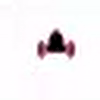Thanks, on itself it's nice, but I'm not sure about it because on my setup the text in the title bar is moving so much (probably depends on font type used for title bar, if it would be Monospace type it should be ok)Fredx, If you move the current time to the window title bar, can you think of anything that you would use the first tab for?
@vovchik
Something to keep in mind, thanks.I like the idea of the current time in the window bar. As for the empty area, what about a checkbox (relative time) and spinbox for relative time-setting (i.e. in fifteen mintues)?
@Argolance
Yes probablyI had fun internationalizing the first version.... Maybe a little too soon?
I think vovchik refers to misko's example where the top part of the GUI is sort of useless (as current time is already displayed on title bar) and can be used for some other options like spinbox for setting relative time (e.g. alarm after 15 min).As for the empty area, what about a checkbox (relative time) and spinbox for relative time-setting (i.e. in fifteen mintues)?
Sorry, I do not understand what you mean.
Fred