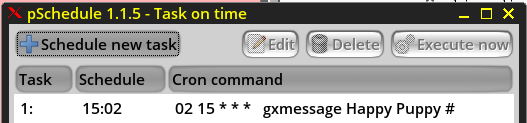I rewrote guess_fstype and blkid as a combined single toy for toybox and used a much simplified detection mechanism. Rob Landley fixed it up to be able to read from stdin so you can do stuff like gunzip pupsave.2fs.gz | fstype (it only reads until the fs is detected). You can build fstype as a single "toy", but It wouldn't be that hard for me to make it standalone if there is a need for it.BarryK wrote:I never examined the source code, it may be that the first partition, with UEFI-bootable and legacy-bios flags both set, upsets guess_fstype.
Quirky April 7.0 - 7.0.3, 7.0.4, 7.0.4.1
- technosaurus
- Posts: 4853
- Joined: Mon 19 May 2008, 01:24
- Location: Blue Springs, MO
- Contact:
Check out my [url=https://github.com/technosaurus]github repositories[/url]. I may eventually get around to updating my [url=http://bashismal.blogspot.com]blogspot[/url].
T2
Hi Barry, was this compiled under T2?BarryK wrote:OK, have compiled LibreOffice 4.4.1.2, for April i686 7.0.2:
Here is the PET (109.8MB):
http://distro.ibiblio.org/quirky/quirky ... l-i686.pet
Next, I will compile for April64.
gc
fun is there a copy for us to play, want to see a lz4_HC kernel expand, also can we fatten it up a bittechnosaurus wrote:Sorry for the spam Barry but I thought this gparted news would be more relevant to Quirky users than other pups due to the roots method and efi.
Gparted's recent release now supports unpartitioned disks and GPT partitioning (finally). This is a requirement for booting efi root partitions using the root=PARTUUID=... (which is the GPT/efi UUID)
This significantly reduces boot times (especially on systems with multiple drives) since device probing isn't needed. The only way I have been able to get a marginally faster desktop boot was with an uncompressed xvesa+jwm+netsurf-fb kiosk initramfs inside an lz4-HC compressed kernel, but that only brought it down from ~0.8s to ~0.6s.
To Barry some suggestions:
Is it possible to paint some green around the green check mark to avoid the
strange fringe effect.
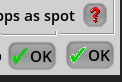
__________________________________________________________
Fatdog 700 has a better screen to set the clock type. The explanation is
valuable .
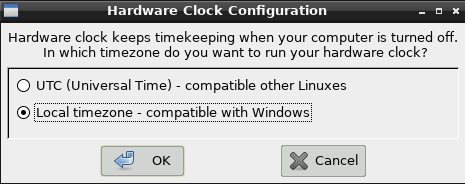
___________________________________________
Is it possible to paint some green around the green check mark to avoid the
strange fringe effect.
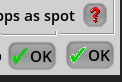
__________________________________________________________
Fatdog 700 has a better screen to set the clock type. The explanation is
valuable .
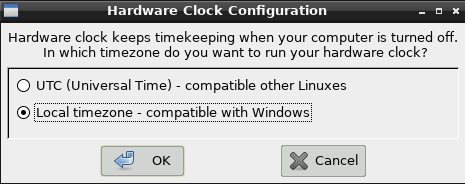
___________________________________________
- broomdodger
- Posts: 279
- Joined: Sat 10 May 2008, 02:38
- Location: Santa Cruz, CA
I suspect you have already tried the following...don570 wrote:I still can't get pschedule to do the following
Using terminal do these work?
This should give one message:
Code: Select all
gxmessage Hello don570Code: Select all
crontab -eCode: Select all
* * * * * gxmessage Hello don570Code: Select all
crontab -lLocate gxmessage:
Code: Select all
which gxmessageCode: Select all
* * * * * /usr/bin/gxmessage Hello don570Code: Select all
ls -la `which crontab`Re: LibreOffice
AHA! Your last two posts on LibreOffice in this thread explains quite a few things! Thanks, again!BarryK wrote:My PET is almost the full suite. Without Java and database-backend.Blackfish wrote:Which recent LibreOffice? This one: http://distro.ibiblio.org/quirky/quirky ... l-i686.pet ?rameshiyer wrote:I have installed recent Libre Office in Quirky Unicorn , however, it is not working ?
If so, I find that it works perfectly on USB sticks. It is not the complete LibreOffice either, but only the Writer/word processor. And it did not work on either hard drive partition running Quirky 6.1.4. On both hard drives partitions, I was able to download and install with no problems, but when opening the program, it flashes the opening graphics and then it vanishes!
So, if you need to use the writer, it will install to USB stick, work like a million bucks--and away you go!
But all the other components are there: writer, draw, impress, calc.
-- they are scattered around the menu.
Dell Latitude E5500 w/ Intel Centrino processor-- running bionicpup64-8.0
- BarryK
- Puppy Master
- Posts: 9392
- Joined: Mon 09 May 2005, 09:23
- Location: Perth, Western Australia
- Contact:
Re: T2
No. I had to do some awful hacks. Haven't been brave enough to try it in T2 yet.gcav wrote:Hi Barry, was this compiled under T2?BarryK wrote:OK, have compiled LibreOffice 4.4.1.2, for April i686 7.0.2:
Here is the PET (109.8MB):
http://distro.ibiblio.org/quirky/quirky ... l-i686.pet
Next, I will compile for April64.
gc
I have documented the steps, can post them if you are interested.
EDIT:
I should add that compile fails, building a test utility. But, I found that it had finished compiling everything, and just did a manual install.
But that is not good enough for T2. The compile would have to complete without error.
The investment in time is the main problem -- takes about 12 hours to compile.
Last edited by BarryK on Fri 03 Apr 2015, 12:21, edited 1 time in total.
[url]https://bkhome.org/news/[/url]
- BarryK
- Puppy Master
- Posts: 9392
- Joined: Mon 09 May 2005, 09:23
- Location: Perth, Western Australia
- Contact:
Well, there is a project for you, if you would like to take it on!don570 wrote:To Barry some suggestions:
Is it possible to paint some green around the green check mark to avoid the
strange fringe effect.
The image is here:
/usr/local/lib/X11/mini-icons/mini-tick.xpm
It can be edited in mtPaint and improved.
[url]https://bkhome.org/news/[/url]
- technosaurus
- Posts: 4853
- Joined: Mon 19 May 2008, 01:24
- Location: Blue Springs, MO
- Contact:
I'm actually working on a set of ultra-lite flat svg icons, drawn using only <path>s using a text editor.BarryK wrote:Well, there is a project for you, if you would like to take it on!
Check out my [url=https://github.com/technosaurus]github repositories[/url]. I may eventually get around to updating my [url=http://bashismal.blogspot.com]blogspot[/url].
What is the best way to search for files and items inside files with Quirky? That Pfind program is completely worthless and never finds anything. Anyone know of a program that actually works that I can download and get the job done?
Dell Latitude E5500 w/ Intel Centrino processor-- running bionicpup64-8.0
- broomdodger
- Posts: 279
- Joined: Sat 10 May 2008, 02:38
- Location: Santa Cruz, CA
If you are willing to learn a command line tool... grepBlackfish wrote:What is the best way to search for files and items inside files with Quirky? That Pfind program is completely worthless and never finds anything. Anyone know of a program that actually works that I can download and get the job done?
It is not difficult once you understand the syntax.
It can be as simple as:
Code: Select all
grep PATTERN FILE...To look for the string "r.by" in all "txt" files
The dot "." in "r.by" means any character.
Code: Select all
grep "r.by" *.txt- L18L
- Posts: 3479
- Joined: Sat 19 Jun 2010, 18:56
- Location: www.eussenheim.de/
You might try this oneBarryK wrote:Well, there is a project for you, if you would like to take it on!don570 wrote:To Barry some suggestions:
Is it possible to paint some green around the green check mark to avoid the
strange fringe effect.
The image is here:
/usr/local/lib/X11/mini-icons/mini-tick.xpm
It can be edited in mtPaint and improved.
- Attachments
-
- mini-tick.xpm
- edited in GIMP
- (420 Bytes) Downloaded 171 times
I discovered an easier solution.
Change the line in /usr/sbin/quicksetup
to..
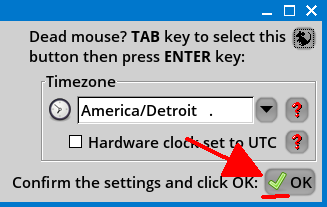
Change the line in /usr/sbin/quicksetup
Code: Select all
<button><label>${B_ok}</label><input file>/usr/local/lib/X11/mini-icons/mini-tick.xpm</input><action>EXIT:OK</action></button>
Code: Select all
<button><label>${B_ok}</label><input file stock=\"gtk-apply\"></input><action>EXIT:OK</action></button>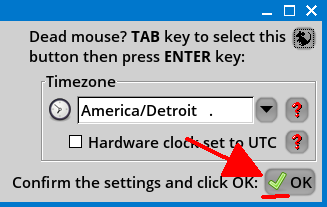
-
gcmartin
@BarryK
Dont know ifyou are aware of the work done by both @Musher0 and @StemSee to accelerate finding any file in your PUPs.
I have tested and must assert that finding files in Aprils are INSTANTANEOUS!
Please either consider their work, or consider the addition of SLOCATE command or UPDATEDB commandset to this system.
The RAM cost is near-zero percent to distro system content and the risk is nil.
Hope this is helpful to move file searches to instantaneous results in a terminal.
And, I really admire what @Mavrothal has done for PPM2.
Dont know ifyou are aware of the work done by both @Musher0 and @StemSee to accelerate finding any file in your PUPs.
I have tested and must assert that finding files in Aprils are INSTANTANEOUS!
Please either consider their work, or consider the addition of SLOCATE command or UPDATEDB commandset to this system.
The RAM cost is near-zero percent to distro system content and the risk is nil.
Hope this is helpful to move file searches to instantaneous results in a terminal.
And, I really admire what @Mavrothal has done for PPM2.
You're right. I take back everything I said about the program. I noodled around with it this morning and found a way to make it work just fine.Ted Dog wrote:I like pfind... but you gotta set it up for searching defaults are not where I need to look.
Thank you!
Dell Latitude E5500 w/ Intel Centrino processor-- running bionicpup64-8.0
- BarryK
- Puppy Master
- Posts: 9392
- Joined: Mon 09 May 2005, 09:23
- Location: Perth, Western Australia
- Contact:
Looks good. I edited it a bit more, made it look a bit fatter.L18L wrote:You might try this oneBarryK wrote:Well, there is a project for you, if you would like to take it on!don570 wrote:To Barry some suggestions:
Is it possible to paint some green around the green check mark to avoid the
strange fringe effect.
The image is here:
/usr/local/lib/X11/mini-icons/mini-tick.xpm
It can be edited in mtPaint and improved.
Will be in 7.0.3.
[url]https://bkhome.org/news/[/url]