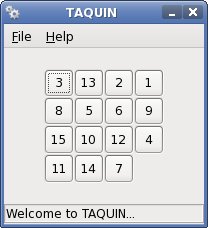Puppy Stardust 009
Puppy Stardust 009Stardust 010 is released here
This is still Puppy 4.3.1 - thanks to Barry for this wonder-OS
--------------------------------------------------------------------------
Focus on desktop flow and user easiness.
- Desktop in DeepThougt taken to next stage.
- Cleanup in apps, menus and kilobytes.
--------------------------------------------------------------------------
 ......
......
Left: Default desktop with utility tray..........Right: Extended menu-system
 ......
......
Left: User-friendly widget system...........Right: Switch global color-theme in one click
 ......
......
Left: Easy access to desktop apps.........Right: Control center with complete handling of services
 ......
......
Powerful tools to manage trays and menus
 ......
......
Left: Improved integration with filebrowser..........Right: Many new apps
ivansampa has made a youtube-presentation
Download
username: puppy
password: linux
pup_stardust-009.iso (99Mb)
md5sum: 0989da47d15ff8d33d3c9bef9e856ce3
BE AWARE!!!!
If you have Puppy installed, you MUST run this with the prefix 'puppy pfix=ram'. Else, the Stardust desktop will not install.
Here is the good old Stardust icon-theme updated for Puppy Stardust (thanks to 01micko)
Comments version 009
This is just a bugfix-release.
Changelog since Stardust 008:
# moving starter-scripts from $HOME/my-applications/bin to /usr/share/stardust/bin/
# Bugfix: Starting cpu_freq, Startmount... started endless loop. (thanks to trio)
# Bugfix: some scripts calling rxvt failed.
# Bugfix: set DefaultAudioMixer to retovol.
# Bugfix: weather_station widget: height and theme mismatch.
# Bugfix: Rubix cube was misspelled in menu as 'Rubix - cube'
____________________________________________________________________________
The following list shows many items that is taken out of the iso. But, it is not as critical as it seems. Most of these are tiny apps, and you have not been aware of many of them. Simply because other apps do the job.
Aqualung has left, and Pmusic is back. Pmusic has evolved in both features and speed, so It is more a matter of longterm strategy. I hope it will be possible to build more around ffmpeg in the future. We could hopefully get rid of lidsnd, libsamplerate and maybe libxine...
Gadmin-Rsync is out as well, since it crashed on first run. I don't think Pbackup fill the backup issue completely. It would be wonderful if there exists a tiny but complete backup suit.
If you see something that you would have changed, added or removed, I will be very glad if you mentioned it. Because of my limited time, it would be best if you deliver the patch.... My knowledge of network/internet tools is close to zero, so these are nearly untouched.
Possible improvements are easy to see
- Improve artwork.
- alternative multimedia tools using ffmpeg.
- hunt more files we don't need.
- upgrade gui in some of the scripts.
- extend the control center.
- replacement of Gparted (901kb)
- boot Puppy with pfix=fsck
- driver adds/updates
- ...
This is meant to be a full featured user-oriented Puppy....Though, I have to admit that the biggest modem drivers is removed.
So what's added
- Stardust desktop environment - including pcc (Puppy control center), desktop configuration tools and Pwidgets
- Pwireless2 (replaces Pwireless)
- ATI graphic drivers
- Broadcom wifi drivers
- splix - Samsung, Xerox, Dell printer drivers
- acpid
- Pmusic (replaces aqualung)
- woo-ff
- printoxx
- floppy-formater (replaces floppy-format.sh)
- gtkmoz (replaces PuppyBrowser)
- Pupradio (replaces pstreamvid)
- seahaven
- lameSMBexplorer (replaces pnethood)
- pstartupsound
- startmount
- fileedit (set to defaulttextviewer)
- default-wizard
- RetroVol (replaces absvolume and zmixer)
- Galculator
- Pscreenshot
Some scripts has been upgraded
- cpu-scaling tool
- fixmenus
- icon_switcher
- JwmThemeMaker
- Pburn
- sfsconverter
- theme_switcher
- you2pup
And what does the Stardust-generator change
- Install desktop at first startup rather than keep it in the iso to save space
- snap desktop icons - medium grid
- simple Pmount facelift
- Xlock is fixed
- start pCD instead of defaultmediaplayer when click on audio-CD icon
- seamonkey buttons
- defaultaudioplayer is changed from aqualung to pmusic
- defaultaudiomixer is changed from zmixer to retrovol
- Net-setup goes to Pwireless2 for wireless configuration
- Darker background color in: rxvt, geany, abiword
- Generates icon-themes, gtk-themes and analog clock-skins
And of course, something had to leave
*** Programs ***
- absvolume
- aqualung
- background_reshape
- burniso2cd
- calcoo
- cdp
- cgtkcalc
- didiwiki
- e3
- floppy-format.sh
- gcolor2 (color chooser)
- gdmap
- gexec
- gfnrename - maybe better than PRename, but this is bash and easy updated.
- glightoff
- gtkdialog markup editor - devx ???
- gtklogfileviewer - Does any script use anymore ???
- gtksourceview
- libmad
- libsnd (mhwaveedit (not updated) and aqualung used libsnd)
- madplay
- mtpaintsnaphot.sh
- Net-setup (old version)
- nicoedit
- pcdripper
- Pdisk - could maybe be in use by some wizard
- picpuz
- pictureviewer
- pmirror/mirdir
- pmwget (PMirrorget)
- pnetnood
- pplog
- pstreamvid
- ptooltips - tool to show tooltips in gtkdialog - not longer in use
- PuppyBrowser
- PuppyPdf - Abiword does exactly the same
- Pwireless
- pwsget
- quisp
- rsync / gadmin-rsync - crashes on first run
- securetelnetshell
- tile
- waveplay - linked to aplay
- xAutoconnect - Pwireless2 should do the job
- xcalc
- xclipboard
- Xconsole
- xfontsel
- ycalc
- zfind
- zmixer
*** Trimming ***
- cdrkit - Pburn has very few dependencies
- jwmconfig2
- netpbm
*** Control panel has ditched some ***
- countrywizard
- XserverWizard
- wizardwizard
- And plenty of menu items
*** Graphics ***
- All wallpapers
- some Gtk-themes
- All Icon-themes
- many mini-icons
*** misc ***
- some apps NOT in control center has also lost their place in the menu
--> sfs-version-converter - warnings pointing to it is changed.
--> Pstopwatch - Ptimer should be enough.
- some documentation files
- some audio files
- the biggest modem drivers
- many fixed fonts
Puppy 4.3.1 Bugfixes
- JWM tray configuration.
- JWM keyboard shortcut configuration.
- Xlock - Lock screen.
- Kill pid of wallpaper setter when closing window.
- Shutdown / Reboot from menu after NFS error.
- Execute code from Geany with 'execute' button.
- Xf-prot virus checker (thanks to tasmod)
- Allow unique 24 pixel icons and symlinked icons in icon-themes.