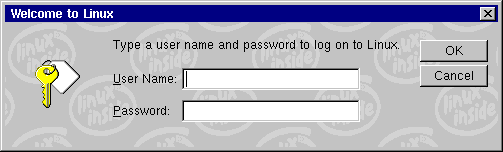I got the size to work with Puppy 1.0.4 (FVWM) and I'll try to upload the finished product. I used GIMP.Lobster wrote:However once the alignment is sorted and the size is the same AND you tell us where the converted xpm is located we could download the pupget (JWM is the default in 1.0.5 - does not use this graphic) and upgrade to Puppy 1.0.5 Professional.
Thank you.Lobster wrote: Good graphic
save the file here:
/usr/local/lib/X11/pixmaps/fvwm-menu.xpm