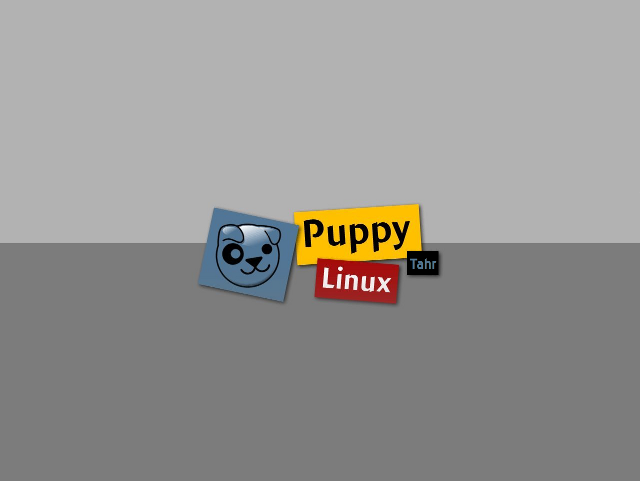Page 128 of 130
Win Puppy Version 2
Posted: Tue 29 Nov 2016, 22:51
by Lassar
Win Puppy Version 2: Icewm Desktop.


Posted: Wed 30 Nov 2016, 01:17
by Mike Walsh
Tahrpup 6.05, now with re-worked background.....featuring the trace from an oscilloscope, and one of my own drive icon sets. Also featuring Bill Wilson's GKrellM system monitor.....sporting the 'Hi-fi II' theme from
http://www.muhri.net/gkrellm

Mike.

Posted: Sun 04 Dec 2016, 11:08
by Mike Walsh
My 'take' on peebee's LXPup Tahr 15.12:-

Background found on Google, with search term 'Abstract blue desktop backgrounds'.....modified, as usual, with PhotoScape 3.7 running under WINE 1.7.51, and with my own eclectic mix of icons.
Mike.

Posted: Mon 26 Dec 2016, 04:42
by bigpup
How about a star Trek look

This is just a Star Trek themed background, with some specific placement adjustments, to the icons for the desktop.
Posted: Mon 26 Dec 2016, 06:12
by greengeek
bigpup wrote:How about a star Trek look

This is just a Star Trek themed background, with some specific placement adjustments, to the icons for the desktop.
Hi bigpup - what was your method for adjusting the drive icons? And did you have to restart X afterwards?
Posted: Mon 26 Dec 2016, 15:24
by Mike Walsh
Hey, gg.
This is only a guess; but I'm thinking it's a case of adjusting the start gap in the 'Desktop Drive Icons Manager' (right-clk any icon, second entry down; that's for JWM, of course!)
I believe though, that the 'gap' must be in multiples of a certain number (I
think 32, but don't quote me).....otherwise the geometry just comes out all wrong.
It's a case of experimenting, I'm afraid. Make sure you note your original settings down, so you can go back to 'em if you want!
Mike.

Posted: Mon 26 Dec 2016, 16:34
by ETP
Hi greengeek,
Some modern Pups contain an option to adjust the ICON_PLACE_EDGE_GAP.
If not, just edit the setting in the text file /etc/eventmanager
It is usually set at 32 or 64 depending on the Pup.
Any value may be input e.g. 200 as long as you don't have multiple partitions > 15

where too high a value might cause a drive icon display issue.
Posted: Mon 26 Dec 2016, 19:02
by spiritwild
I just like things simple and clean.

Posted: Mon 26 Dec 2016, 21:05
by bigpup
greengeek wrote:bigpup wrote:How about a star Trek look

This is just a Star Trek themed background, with some specific placement adjustments, to the icons for the desktop.
Hi bigpup - what was your method for adjusting the drive icons? And did you have to restart X afterwards?
This is in Tahrpup 6.0.5
right-clk any drive icon.
Select 'Run Desktop Drive Icon Manager'
Start gap will adjust placement to right or left.
Edge gap will adjust bottom to top.
Adjust as needed. (will need to try different settings)
To use new settings:
Select refresh / realign existing icons
Select OK.
I changed settings by adding or subtracting 10, 50, 100, etc.....
Edge gap does not need much adjusting, do small changes.
Here is my setup.
wallpaper revisited
Posted: Wed 28 Dec 2016, 04:20
by Subito Piano
This is one of my favorite Puppy wallpapers -- simple, retro, elegant in its own way. It was admittedly an easy fix to update it from Puppy 4.3 to Tahr.
The full-size version is
here for anyone who also like it.

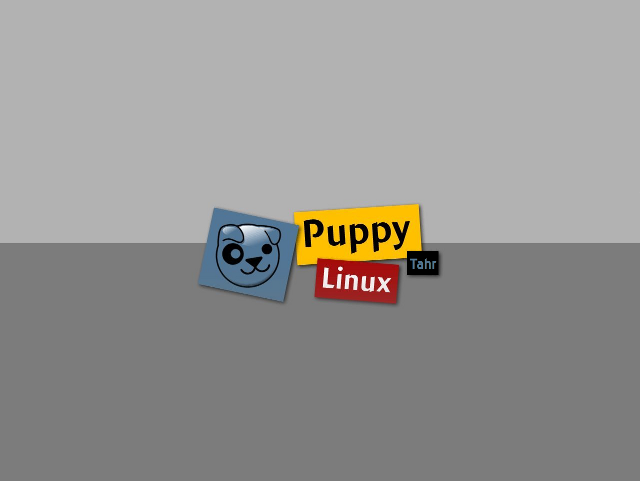
Posted: Tue 10 Jan 2017, 22:39
by Geoffrey
Posted: Wed 18 Jan 2017, 03:15
by puppyluvr

Hello,
Tahrpup64 with Conky and Cairo-dock

Posted: Wed 18 Jan 2017, 18:22
by Subito Piano
(posted by mistake -- idk how?!?!)
Posted: Wed 18 Jan 2017, 18:44
by LazY Puppy
What is CratOS and what's included into the CratOS-lion-pack-2.5.sfs ?
Posted: Wed 18 Jan 2017, 19:43
by Geoffrey
LazY Puppy wrote:What is CratOS and what's included into the CratOS-lion-pack-2.5.sfs ?
It's an old XFCE OSX style theme I repackaged for Carolina, it contains gtk 2, xfce-notify, xfce4 themes and icon set and cursors, also a couple of fonts and a wallpaper.
The sfs has a save configuration for xfce theme manager that I added too, who ever built the icon theme must of made a few errors as it don't create a icon-theme-cache without error " The generated cache was invalid."
I need to find a better OSX style theme and icon set and thin it out as not all the icons are needed, it's a bit bloated.
Posted: Wed 18 Jan 2017, 19:54
by LazY Puppy
Ok, I see,
Thanks.
xfce4
Posted: Wed 18 Jan 2017, 22:38
by dannydiff
BTW puppyluvr your pup is awsome, here is mine

Posted: Wed 18 Jan 2017, 23:19
by LazY Puppy
Is this a so-called Salt-Lake?
Mono Lake
Posted: Thu 19 Jan 2017, 03:12
by dannydiff
It's Mono Lake in California.
http://www.monolake.org 
Posted: Wed 22 Feb 2017, 19:30
by nilsonmorales
Xtahr 2.0