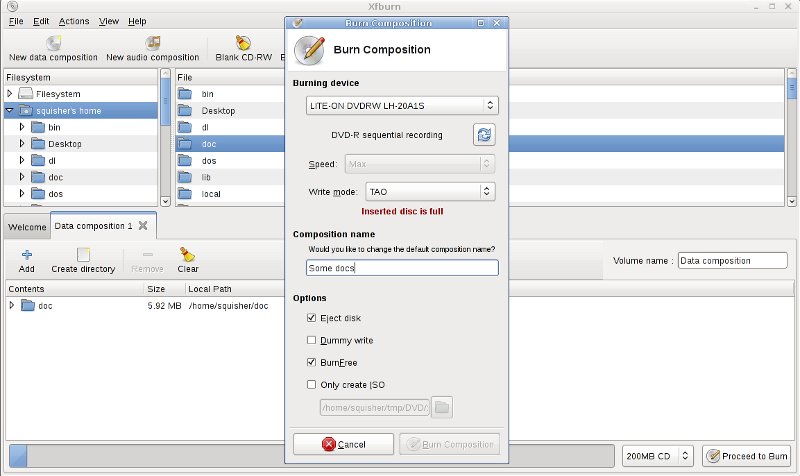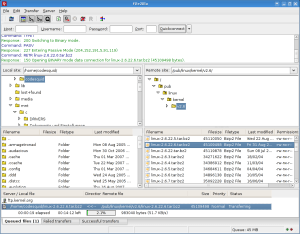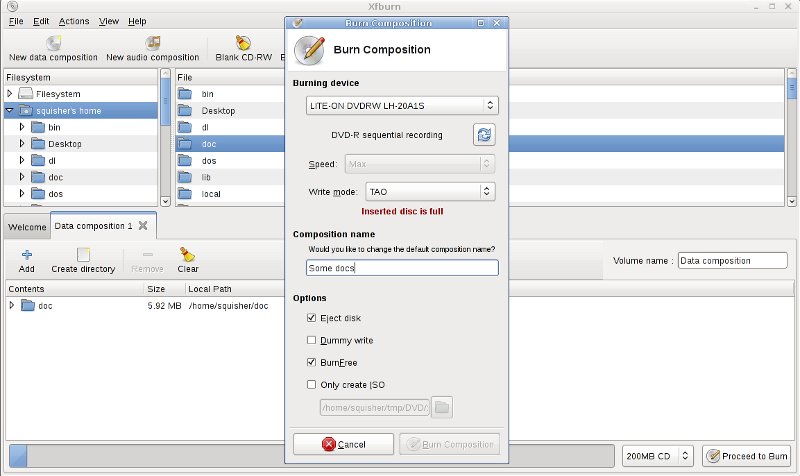Page 17 of 35
Posted: Wed 24 Apr 2013, 02:28
by pedro
Hi
I'm having a strange problem, i can't use the mouse, tryed different models and no sucess, i don't have this problem with any other puppy based project.
Thanks
xorg.conf
Posted: Wed 24 Apr 2013, 04:55
by ndrancs
pedro wrote:Hi
I'm having a strange problem, i can't use the mouse, tryed different models and no sucess, i don't have this problem with any other puppy based project.
Thanks
please try my xorg.conf:
http://murga-linux.com/puppy/viewtopic. ... 545#698545
and set it up according to your hardware spec. if intel vga change Driver "nvidia" to "intel"
volumeicon issue
Posted: Wed 24 Apr 2013, 05:07
by ndrancs
i found that volumeicon applet has some bug for example: if we mute the sound then volumeicon cant unmuted it.
because of that i try to compile retrovol and here my DEF script:
Code: Select all
name="retrovol"
version="0.12"
revision="1"
category="multimedia"
description="An sound volume mixer"
source="http://www.browserloadofcoolness.com/software/puppy/PETget/$name-$version.tar.gz"
homepage="http://puppylinux.svn.sourceforge.net/viewvc/puppylinux/retrovol/"
maintainer="simargl <archpup@gmail.com>"
depends="alsa-lib"
makedepends=""
compile() {
cd $name-$version
./configure \
--prefix=/usr \
--sysconfdir=/etc
make
}
package() {
make DESTDIR=$destdir install
}
dont forget to add retrovol to /root/.start :
Posted: Wed 24 Apr 2013, 12:01
by simargl

Audacity® is free, open source, cross-platform software for recording and editing sounds.
About Audacity
Audacity is a free, easy-to-use and multilingual audio editor and recorder for Windows, Mac OS X, GNU/Linux and other operating systems. You can use Audacity to:
Record live audio.
Convert tapes and records into digital recordings or CDs.
Edit Ogg Vorbis, MP3, WAV or AIFF sound files.
Cut, copy, splice or mix sounds together.
Change the speed or pitch of a recording.
compiled audacity-2.0.3-2.spkg
---------------
@ndrancs, do you want retrovol package added into repository? if yes just change maintainer line and add your mail address, also you can set maintainer for all newly created def scripts and packages in /etc/spkg/main.config
Posted: Thu 25 Apr 2013, 06:14
by meowcats
Hi simargl, would you please consider making a math package?
Like this one
http://www.murga-linux.com/puppy/viewtopic.php?t=51198 but not 3 years outdated

retrovol
Posted: Thu 25 Apr 2013, 09:56
by ndrancs
simargl wrote:@ndrancs, do you want retrovol package added into repository? if yes just change maintainer line and add your mail address, also you can set maintainer for all newly created def scripts and packages in /etc/spkg/main.config
yes please. here retrovol with corrected email address.
Posted: Thu 25 Apr 2013, 11:39
by simargl
added retrovol and filezilla
Overview
FileZilla Client is a fast and reliable cross-platform FTP, FTPS and SFTP client with lots of useful features and an intuitive graphical user interface.
https://filezilla-project.org/client_features.php
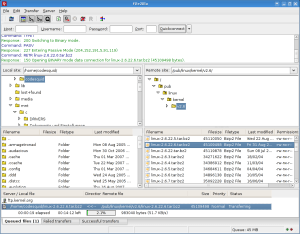 New
New package: openbox-themes-1.0.2-2.spkg
Using the Openbox Theme Manager
Posted: Thu 25 Apr 2013, 19:07
by Familyman
It took me a while to configure my desktop after having installed:
New package: openbox-themes-1.0.2-2.spkg
I struggled to locate the theme and could initially find only Default and Gotham available with further possible modification available of the positioning of the dock through the Tint2 panel.
Finally after trying almost everything I hit upon GUI config and Voila! There it was - a whole smorgasbord of options.

I am currently using BBstyle as my GUI theme since it gives me the slimmest form factor which affords extra screen space on my 7-inch Eee PC 2G Surf.
Hope this helps others who install the openbox themes package.
~Familyman~
encryption of savefile
Posted: Fri 26 Apr 2013, 00:59
by ndrancs
Hi simargl,
I plan to add more features to encrypt the savefile like puppy.
any suggestions of where to start.
I think it had to edit the initrd file, right?
to modify some scripts.
Thanks in advance.

lsusb issue
Posted: Fri 26 Apr 2013, 04:18
by ndrancs
in alphaos v5, after first booting, if we type "lsusb" command in terminal. :: unable to initialize libusb: -99
i found that the solution is just to plugin a usb flashdisk, after booting.
Re: encryption of savefile
Posted: Fri 26 Apr 2013, 09:12
by simargl
ndrancs wrote:Hi simargl,
I plan to add more features to encrypt the savefile like puppy.
any suggestions of where to start.
I think it had to edit the initrd file, right?
to modify some scripts.
Thanks in advance.

Well, script for creating save file is /usr/sbin/makepfile.sh so probably that needs editing or maybe something more. I don't use or need encrypted save file.
----------------
New packages:
http://alphaos.freeforums.org/darktable ... .html#p238
Recommended grooveoff! http://qt-apps.org/content/show.php/?content=158258

Re: encryption of savefile
Posted: Fri 26 Apr 2013, 13:12
by ndrancs
simargl wrote:
Well, script for creating save file is /usr/sbin/makepfile.sh so probably that needs editing or maybe something more. I don't use or need encrypted save file.
Ok thanks, i think initrd must can read/mount a encrypted savefile.
btw, here i made a script for firefox to Run as user alpha.
save this code in file: /usr/bin/firefox-run-as-alpha and set the permission like this #chmod 0755 /usr/bin/firefox-run-as-alpha
Code: Select all
#!/bin/bash
chown -R alpha:alpha /opt/home/alpha
su -c firefox alpha
and save this code: /usr/share/applications/firefox-as-alpha.desktop
Code: Select all
[Desktop Entry]
Encoding=UTF-8
Name=Firefox as Alpha
GenericName=Web Browser
Icon=firefox
Exec=firefox-run-as-alpha
Type=Application
Categories=Application;Network;
MimeType=text/html
Terminal=false
MultipleArgs=false
StartupNotify=false
StartupWMClass=Firefox
Posted: Fri 26 Apr 2013, 15:08
by simargl
I have compiled freetype and fontconfig packages with Ubuntu LCD patches, forum font now looks much better

screenshots (first one is new) are bellow so you can compare.
Posted: Sat 27 Apr 2013, 06:04
by simargl
Search function improved to show more details, still it searches only by package name not like in spkg_gui by name and description, then it would be too slow.
Posted: Sat 27 Apr 2013, 09:56
by simargl
Added peasy2boot to alphaOS repository, with some fixes to work with new gtkdialog (gtk3),
use yad instead of xmessage and replaced icon (this one is 64x64).
Worked OK in test with Ubuntu 13.04 cd image. Simple and Easy way to make bootable USB stick.
http://murga-linux.com/puppy/viewtopic.php?t=83583
Posted: Tue 30 Apr 2013, 12:39
by Scooby
simargl wrote:Added peasy2boot to alphaOS repository, with some fixes to work with new gtkdialog (gtk3),
use yad instead of xmessage and replaced icon (this one is 64x64).
Worked OK in test with Ubuntu 13.04 cd image. Simple and Easy way to make bootable USB stick.
http://murga-linux.com/puppy/viewtopic.php?t=83583
Excellent!
I was thinking about updating peasy2boot. Easy2Boot it self is under heavy development.
When steve does a release I think I'll go for it.
Do you wanna know more about Easy2Boot checkout
https://sites.google.com/a/rmprepusb.com/www/tutorials/72---easyboot---a-grubdos-multiboot-drive-that-is-easy-to-maintain/e2bv1
Sim? Can I create a version that uses either gtk2 or gtk3? or do I have to do one for each?
Posted: Tue 30 Apr 2013, 21:16
by simargl
Frugalware based alphaOS experimental announced here.
http://alphaos.freeforums.org/frugalwar ... s-t87.html
I tested some iso images with Easy2Boot and it worked for ubuntu 13.04, ubuntu gnome3 version and cinnarch. only Fedora didn't work - that is why I downloaded ubuntu gnome3 image (gnome 3 is very nice btw).
Your script peasy2boot was already working with gtk3 version, I just changed some icons and replaced xmessage dialog with yad. Also window default_height and default_width seem problematic with gtk3
Posted: Tue 30 Apr 2013, 22:40
by rmprep
I have had reports that Fedora works on Easy2Boot and I tested it myself and it works?? What exact ISO did you try?
Posted: Wed 01 May 2013, 04:56
by simargl
rmprep wrote:I have had reports that Fedora works on Easy2Boot and I tested it myself and it works?? What exact ISO did you try?
Fedora-Live-Desktop-i686-19-Alpha-1.iso
Fedora is not really priority for me, just wanted to test any distribution with gnome 3 and found this one
http://ubuntugnome.org. You can relax, Easy2Boot is useful program, my intention was not to complain just to inform about what's working...
Posted: Wed 01 May 2013, 07:37
by simargl
xfburn-0.4.3-6.spkg package for alphaOS
Xfburn is a simple CD/DVD burning tool based on libburnia libraries. It can blank CD/DVD(-RW)s, burn and create iso images, audio CDs, as well as burn personal compositions of data to either CD or DVD.
http://goodies.xfce.org/projects/applications/xfburn