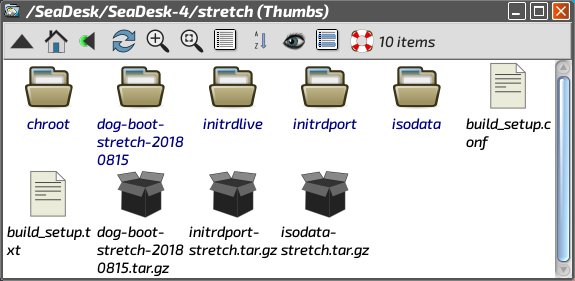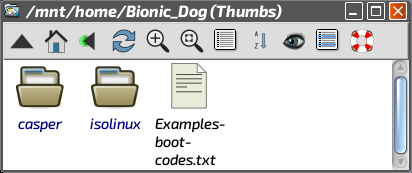To be honest, I could never understand how this "pkexec" thing works, if above works for you it's ok, I guess.Update: solved the pkexec issue with
Code:
/usr/lib/policykit-1/polkitd &
https://bugs.launchpad.net/ubuntu/+sour ... comments/1
is that an acceptable long-term solution for DevuanDog?
I made Synaptic and Gparted run from Menu (when logged in as normal user) work by editing the .desktop launcher in /usr/share/applications and change Exec= line to:
Code: Select all
Exec=gsu synapticProbably you'll find more issues when login as puppy or other normal user, it isn't much tested, so I wouldn't recommend it.
EDIT: I understood (wrong, I think) that you had this pkexec issue when logged in as puppy.
You can add also:Update: i solved the chromium issue with the --no-sandbox switch. Chromium runs, but says "You are using an unsupported command-line flag --no-sandbox. Stability and security will suffer."
Code: Select all
--disable-infobarsYes, with UUID, e.g.any way to restrict it to the current partition, or preferably the current folder? I don't like the limitation of having to worry about duplicate names on some other partition
changes=UUID:XXXXXXXXXXXXXXXXXXXXXXXXXXXX/my_changes
Replace the "XXXX...." with the UUID string, you can find it with blkid
What I do is:It might help if i can login to puppy desktop, but the booter seems to override boot level 3. Which i really want to do anyway, so i can login as puppy or other non-root user. How to boot to level 3?
- Exit X
- type login, press Enter
- type username, press Enter
- type password, press Enter
No need for level 3, I guess (but maybe I misunderstand)
Fred